First of all – my apologies for not posting for so long. Turns out – having a 4 – 5 – 6 – 7 month old baby takes a bit more time than I anticipated.
While helping my wife to pick her career as a makeup artist where she left it off, I had a chance to get introduced to a whole market of people who perceive web in a completely different way than I used to. Remember that old “horizontal scroll is bad” motto? This market has 90% of web sites with horizontal scroll – so it’s a standard. Turns out it’s not such a bad idea anymore, especially for a photo gallery. On any Mac or iPad (which is what 99.9% of people in fashion industry are using) you can flick back and forth using two fingers gesture – something very natural if you think about it. Such gallery layout is something that geek community hasn’t been fond of for quite some time, so almost all portfolio web sites are either pure HTML or built on Flash.
And here’s where the sadness starts.
 Half of the web sites just plain broken. Like the one where the contact form was done in classic ASP, the web site was moved to something that looked like Unix-based hosting which made ASP page open in a plain text view.
Half of the web sites just plain broken. Like the one where the contact form was done in classic ASP, the web site was moved to something that looked like Unix-based hosting which made ASP page open in a plain text view.
Another one that I have particularly remember was a Flash-based web site that had a one and a half minute loading splash page. I kid you not – one and a half minute. You know what was on the splash page? Tiny button that says “Enter”. I can only assume there was some kind of music playing, but having a little kid around I keep sound off until I really want to hear something. Once I clicked that tiny “Enter” button I was greeted with another “Loading…” screen for yet another 45 seconds with… (drumroll!) … YET ANOTHER “ENTER” BUTTON! I was done then and there.
Of course, I am not talking about all the web sites that have “Gallery 1”, “Gallery 2” and so on – that’s just bad taste, but it’s not a problem with web design. Problems with web design included – broken image links, designs that screamed 1999, designs where white writing on a pale skin toned background was telling you how to use this web site, designs with non-stop slide show with no way to stop it and so on. Oh, and don’t get me start on some eye-scratching color combinations I tried to not see…
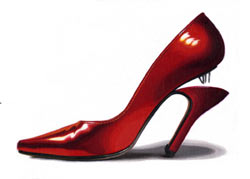 The question I was asking myself is – why? These are the people who work in the Visual Arts department, all their work revolves around creating visual images (and very beautiful images, mind you), creating and maintaining fashion statements. So why all this negligence and overall state of cobbler’s traditional lack of shoes?
The question I was asking myself is – why? These are the people who work in the Visual Arts department, all their work revolves around creating visual images (and very beautiful images, mind you), creating and maintaining fashion statements. So why all this negligence and overall state of cobbler’s traditional lack of shoes?
Well, first reason is that these people are the least computer literate people you could possibly find. If they see a banner that will tell them they can have their complete web site for free in under 30 minutes – rest assured they will think they’re done in 29. They really don’t see the difference in what kind of presence they have online unless someone explains it to them. And they don’t really want to listen to you anyway.
Next (and that’s a big one) – in fashion industry money change hands a lot later than in almost any other. For example, my web design company will simply refuse to deploy the web site to its live state if the client isn’t sitting next to me with signed check in his or her hands. No money – no deal. In fashion industry it’s a lot more relaxed, I’ve seen checks for services dating back as far as six to eight months. I think only government contracts can beat this timing. Obviously if you are getting paid THAT late – you don’t really want to spend anything on things that are not the top priority.
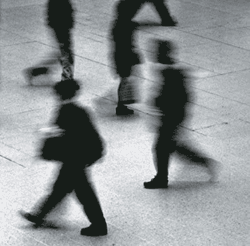 People who do have money to pay for something decent are just busy. They usually so overly busy with trips (usually – between New York, LA and Miami) that participating in any kind of project longer than 3 minutes requires so much concentration for them that it just isn’t worth the trouble.
People who do have money to pay for something decent are just busy. They usually so overly busy with trips (usually – between New York, LA and Miami) that participating in any kind of project longer than 3 minutes requires so much concentration for them that it just isn’t worth the trouble.
And last, but not least – 90% of things that happen in this type of industry are done through personal connections. Chances that someone will look for your portfolio online and then decide to contact you are pretty much the same as with cold-calling sales agent selling you that brand new refrigerator or a time-share. Usually people look you up when they already know something about you. The most important thing is their “digital Rolodex” – Blackberry or iPhone’s address book.
Therefore unless someone will come up with some kind of tool or technology or, better yet, a concept that will make an already established web site into a page in someone else’s address book – the fashion industry is stuck with half-broken, outdated web sites that just show how ignorant their owners are of this particular part of technology.