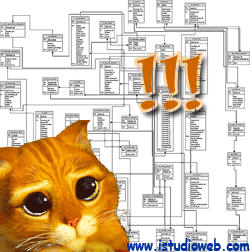 To read the first part of the article – click here.
To read the first part of the article – click here.
Since the client is in some sort of the rush before his niche shopping season starts he needs a solution ASAP. The newly acquired web site generates orders that he unable to fulfill given the outdated inventory and pricing.
We’ve offered to create an offline database (MS Access would be a good choice for this case) that will keep the current inventory and extract in into three different importable packages for each web site.
Why Access? Because it exists on almost every computer, and if not – it’s very easy to create a distributable package for Access database. One more serious advantage is that Access doesn’t require any additional licenses to sell end products based on Access. Built-in tools allow very easy importing and exporting data, creating reports and developing forms thus decreasing development time. More under the cut…
The advantages for this method are:
- Another off-site backup, in addition to web hosting’s own backups
- Single point of control for inventory for any number of web sites
- Delayed actualization of data – if there is a data entry mistake there’s a gap before it become live data on the web site
- Ability to add more features to admin interface without the need to update numerous web sites
- Chance to eliminate admin interface altogether, improving web site security
- If client decides to create more web sites there will be no need to worry about importing database again
- Convenient easy-to-use tools for creating various reports and analyzing performance data across all sites
- Ability to work offline
- With increase of the business having all inventory data already in a single database will allow the development of a more scalable solution
There are, however, some disadvantages too:
- Results of update are not immediate – that is after making all the updates you still have to upload the information to the databases before the updates will be live
- Higher chance of making a mistake on all sites at the same time
- Need to synchronize all database copies in case client wishes to work from several locations
- Need to synchronize database with web site in case any changes were introduced via web admin interface
- Not available to client remotely
Currently advantages outweigh the negatives of this approach. However, if anyone had similar experience but has a different view on the problem – I’d love to hear it.