 You’d think you had this all figured out – there’s your Dropbox and Google Drive and OneDrive and… wait, that’s one too many already. Recently I have noticed that my paid-for 100GB of Dropbox space is over 80% full. There’s a folder with PSD images from my photography thing, there’s backups of web sites, both live and gone, there’s documents, receipts, some e-books I am reading, a few backups of software I may or may not need. I keep getting more and more of these – mostly photography, but other stuff as well. Backups of forms from our laser hair removal business. Clients’ backups. Clients’ digital assets and raw files. Clients’ photography – both RAW and edited. It looks like I’m gonna need a way bigger boat.
You’d think you had this all figured out – there’s your Dropbox and Google Drive and OneDrive and… wait, that’s one too many already. Recently I have noticed that my paid-for 100GB of Dropbox space is over 80% full. There’s a folder with PSD images from my photography thing, there’s backups of web sites, both live and gone, there’s documents, receipts, some e-books I am reading, a few backups of software I may or may not need. I keep getting more and more of these – mostly photography, but other stuff as well. Backups of forms from our laser hair removal business. Clients’ backups. Clients’ digital assets and raw files. Clients’ photography – both RAW and edited. It looks like I’m gonna need a way bigger boat.
Before I started looking I had my own ideas and desires. First of all – I wanted to minimize the hassle of moving, so I was really looking forward to either stay with Dropbox or at least retain it in some form. I also have a huge collection of clients’ images on Picasa (including a lot of embedded ones) and I wasn’t looking forward to moving them around in any way. Last, but not least, I really wanted to like OneDrive – primarily because Microsoft bundles online versions of Office applications with it or grants additional 20GB of space should you subscribe to Office 365. Not everything came through, but I still was in less trouble than I thought.
First of all – I was not looking at free tier offerings. Given that I need to move around almost a terabyte of data I needed something better than a couple of gigs here and there. I also looked for a storage solution that won’t limit the size of the file – at least to a reasonable level, have been around for a while, allows sharing of files and whole folders, works on mobile and PC (I cannot imagine having another Mac in my household or business any time soon, so no iAnything for me as well) and allows multiple clients to work simultaneously (so I can upload stuff from my laptop in the field and get files on my home workstation – and vice versa). This eliminated most of exotic solutions (sorry, Mega.co.nz). Unfortunately, Box.com had to go as well due to their weird file size limits. Amazon S3, RRS and Glacier didn’t make it because their usability depends solely on the quality of the client you are using (and what happens when it gets discontinued?) plus their pricing is so through the roof I wasn’t even thinking about them. Some of the services I tried and ran away for various reasons – mostly because their client software lacks sanity, usability or both. What was left is in the table below. All prices are taken from each vendor’s web site on 6/4/2014.
In order to compare these providers I got all their plans down into a single table, then calculated the lowest price per gigabyte per year. This way the comparison would make the most sense to me: if I were to buy a single gigabyte of space for a year at a most favorable price – what would it cost me.
The first place is shared between Google Drive and Bitcasa. No one comes close to their 12 cent per gigabyte. Additional benefits for Google Drive include easy sharing of photos from Picasa or Google+, small size images (under 2048×2048) don’t take up space, tight integration with multiple OSes and mobile systems and automatic upload of images from mobile device. With Bitcasa it’s a bit more complicated – although their pricing is just as good as Google’s – their support section is nonexistent and while I see a lot of happy reports on their services I have not seen them around long enough to put my files there (we’re talking about investing a lot of time to backup large amounts of data). They are also the only two providers with officially published prices for storage over 1TB – Bitcasa offers 5GB for $49/month and Unlimited for $100/month while Google doles out 10, 20 and 30GB for $100, $200 and $300 per month respectively. The only concern for Google’s storage is their uncertainty towards Google+ and the fact that Picasa hasn’t really been updated much.
Next in line, surprisingly, is 4Sync – not another big IT name, but these guys have been around long enough and their services make sense. They allow sharing of images and files, including direct link (although only for paid users), their sync client isn’t too complicated (although not without issues) and they are pretty generous on their free tier, so you can test the hell out of them. One the con side I’ve read about some issues with reliability and that does cast a shadow on their otherwise interesting offering.
Third place is (again) shared – between Microsoft’s OneDrive and SugarSync. Pricing is so very close that I decided that both deserve this position. OneDrive works pretty much the same way as Google Drive or DropBox, can sync across computers, backup current computer configuration and pull mobile device’s photos. The only (huge) problem with OneDrive is its inability to provide direct link to images for embedding – instead you’re getting an iFrame to embed and to click on. This, of course, is unacceptable for photo sharing and publication. SugarSync appears to be in the same boat, however, their advantage is that you can sync folders anywhere on your computer – not just a designated “dropbox” folder.
Runner-up to first three places is DropBox. Their $1 per gigabyte is one of the highest prices on the market. Embedding is possible, although requires some poking around links and features and, therefore, totally unacceptable if you want to publish a post with multiple images or if you want to build a gallery (and Dropbox’s own gallery view is extremely poorly designed which makes it practically useless). The sad part is that Dropbox has become a really robust and powerful solution, so it’s sad to see it losing the game due to price alone. Given that they are the least generous on their free tier offering I can see them losing out fast to many other providers.
The conclusion is rather simple, as far as my personal use is concern. In my case instead of 100GB for $100 that I am paying Dropbox I will be able to get a terabyte of storage for $120 from Google. My DropBox account expires some time in November so I expect to fully migrate all assets into Google Drive by then. It’s rather convenient that I won’t have to move 200+ albums of images to another provider, but everything else (all 80-something gigabytes) will have to be moved. I would still take advantage of OneDrive by migrating my documents there to be able to edit them using Online Word, but it’s a tiny chunk of a pie anyway.

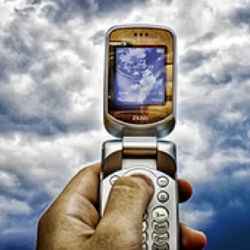 The topic of mobile computing in the cloud seems to occupy every tech blogger’s mind on the planet. The idea of storing all your data on the cloud (in the clouds?) is so fascinating that anyone who dares to say otherwise is considered almost a Luddite. Well, let me play a little bit of devil’s advocate here.
The topic of mobile computing in the cloud seems to occupy every tech blogger’s mind on the planet. The idea of storing all your data on the cloud (in the clouds?) is so fascinating that anyone who dares to say otherwise is considered almost a Luddite. Well, let me play a little bit of devil’s advocate here.